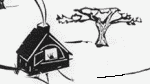

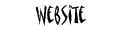
Website - Technical - Process Checklists
The general case
Assemble the source materials
- Review the source text to determine that you have sufficient text to be able to complete the publishing task at one sitting.
- Make a plan, including the visualization of the revised web page, complete with images and any PDF's. Before you begin, be sure you have the resource files in original form (including .gif, .jpg and .pdf files), or if you don't, go and get them (usually on the net or over email).
Prepare the files
- Unless you have absolute custody over the directory in which the subject HTML files exist, download a copy from the website to make sure you have the latest versions on your computer.
- Be sure that no one else will try to make changes to those files while you are working on them.
- Assemble the other resource files (image files and PDF files) that the HTML file will need. Place them in the correct local directories. If these already exist on the website, make sure you have a copy of them locally so that you can test your web page locally. If they are new, assemble them locally, and remember to upload them to the website before you upload the revised HTML file.
- Pre-process any image files to the right dimensions, appearance, and file sizes. Place them in the correct (photos or other) directories.
- If you are going to make a destructive change to the subject web page, archive the page first, by making a copy and prepending the YYMMDD to the file name.
- In any case, make a backup up of any files that you are about to alter in case something goes badly wrong. You could just create a directory named "backup" and copy files that you're working on into there before you begin.
Modify the HTML code
- load the HTML file into your HTML text editor.
- Copy raw text from an email or word processing document into the text file, or type changes in directly.
- Delimit the blocks of text, typically with <p></p> tagsets.
- Add headings, and table of contents (eg. "On this page:")
- Add image boxes, sidebars, blockquotes, or crossbars.
- Add text decoration (such as bolding).
- Add navigation aids (anchors for same-page; links for other-page)
- Review the page for clarity, conformity with guidelines, and appeal. If you've done something ambitious or out of the ordinary, review the page on a few browsers (Internet Explorer, Firefox, Netscape Navigator, Opera) if possible.
- Validate the page at validator.w3.org.
Publish the files
Publish files from the "bottom up":
- Upload resource files: images (.jpg and .gif) and PDF (.pdf) files into their appropriate directories (photos, other, pdf).
- Upload the subject HTML files.
- Upload the HTML files from which the subject files are linked, if the links are new or altered.
- If you have made an archive file of the subject web page, upload it to the server.
- Test all the revised web pages by invoking the newly published versions with your browser, from the live website. In particular test all the links you created or modified. Carefully review all the changes that you made, to be sure that they behave and render as expected. If not, quickly but methodically make corrections on your computer, and re-publish. If corrections will take a long time (more than a few minutes), upload the backup files to the server (thereby rolling back the changes) before you begin the corrections. Test the restored backup files on the live website before you begin your corrections.
This way if someone tries to access related pages while you are uploading, you are minimizing the chance that they will see inconsistent or confusing pages.
Special cases
A number of special cases exist, for which we keep offline notes:
- Newletter publishing
- Announcement page publishing (Latest news, Coming events, Neighbourhood news)
- Arts in the Park or Neighbourhood artists and performers publishing and archiving
- Weekly market notes
- Dog picture galleries
In fact it is fair to say that all or most publishing involves something unique or unusual. We rely on the custodians' care and judgement to make the reader's experience as enjoyable and useful as possible.
Thanks to all, and best of luck with it.